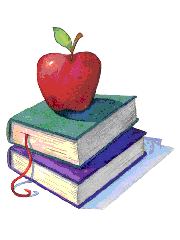 Mrs.
Cirino - Language Arts - 4th Grade
Mrs.
Cirino - Language Arts - 4th Grade
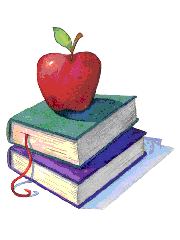 Mrs.
Cirino - Language Arts - 4th Grade
Mrs.
Cirino - Language Arts - 4th Grade
Subject Area(s): Language Arts, Technology, Applied Learning
Lesson Summary:
Students will investigate the information required to identify missing persons and then create a personal database of information on themselves and their community.
Learning Objectives:
By the end of this lesson, the students will:
§ Observe and interview partners and write descriptions that would help someone identify them, if they were missing.
§ Learn about how advances in technology are helping to identify and locate missing persons by reading and discussing the New York Times newspaper article, “Nightmares’ End, With Technology’s Aid.”
§ Create a database of information about themselves and detailed maps of their local community.
§ Write an “Action Plan” that describes a specific way to help locate missing children in their community.
California Academic Content Standards:
§ Language Arts
· Reading
· 1.1 Word Recognition – Read narrative and expository text aloud with grade-appropriate fluency and accuracy and with appropriate pacing, intonation, and expression.
· 1.2 Vocabulary and Concept Development – Apply knowledge of word origins, derivations, synonyms, antonyms, and idioms to determine the meaning of words and phrases.
· 1.3 Vocabulary and Concept Development – Use knowledge of root words to determine the meaning of unknown words within a passage.
· 1.4 Vocabulary and Concept Development – Know common roots and affixes derived from Greek and Latin and use this knowledge to analyze the meaning of complex words (e.g., international).
· 1.5 Vocabulary and Concept Development – Use a thesaurus to determine related words and concepts.
· 1.6 Vocabulary and Concept Development – Distinguish and interpret words with multiple meanings.
· 2.2 Comprehension and Analysis of Grade-Level Appropriate Text – Use appropriate strategies when reading for different purposes (e.g., full comprehension, location of information, personal enjoyment).
· 2.3 Comprehension and Analysis of Grade-Level Appropriate Text – Make and confirm predictions about text by using prior knowledge and ideas presented in the text itself, including illustrations, titles, topic sentences, important words, and foreshadowing clues.
· 2.4 Comprehension and Analysis of Grade-Level Appropriate Text – Evaluate new information and hypotheses by testing them against known information and ideas.
· Writing
· 1.1 Organization and Focus – Select a focus, an organizational structure, and a point of view based upon purpose, audience, length, and format requirements.
· 1.2 Organization and Focus – Create multiple-paragraph compositions; a) provide an introductory paragraph; b) establish and support a central idea with a topic sentence at or near the beginning of the first paragraph; c) include supporting paragraphs with simple facts, details and explanations; d) conclude with a paragraph that summarizes the points; and, e) use correct indention.
· 1.4 Penmanship – Write fluidly and legibly in cursive or joined italic.
· 1.5 Research and Technology – Quote or paraphrase information sources, citing them appropriately.
· 1.6 Research and Technology – Locate information in reference texts by using organizational features (e.g., prefaces, appendixes).
· 1.7 Research and Technology – Use various reference materials (e.g., dictionary, thesaurus, card catalog, encyclopedia, online information) as an aid to writing.
· 1.8 Research and Technology – Understand the organization of almanacs, newspapers, and periodicals and how to use those print materials.
· 1.9 Research and Technology – Demonstrate basic keyboarding skills and familiarity with computer terminology (e.g., cursor, software, memory, disk drive, hard drive).
· 1.10 Evaluation and Revision – Edit and revise selected drafts to improve coherence and progression by adding, deleting, consolidating, and rearranging text.
· Writing
· 2.3 Write information reports: a) frame a central questions about an issue or situation; b) include facts and details for focus; and, c) draw from more than one source of information (e.g., speakers, books, newspapers, other media sources.)
§ Technology
· 1.0 Basic operations and concepts
o Students demonstrate a sound understanding of the nature and operation of technology systems.
o Students are proficient in the use of technology.
· 3.0 Technology productivity tools
o Students use technology tools to enhance learning, increase productivity, and promote creativity.
o Students use productivity tools to collaborate in constructing technology-enhanced models, prepare publications, and produce other creative works.
· 5.0. Technology research tools
o Students use technology to locate, evaluate, and collect information from a variety of sources.
o Students use technology tools to process data and report results.
o Students evaluate and select new information resources and technological innovations based on the appropriateness for specific tasks.
· 6.0 Technology problem-solving and decision-making tools
o Students use technology resources for solving problems and making informed decisions.
o Students employ technology in the development of strategies for solving problems in the real world.
§ Applied Learning
· 1.0 Students will understand how to solve problems through a project design process. Students will design a product, service, or system to meet an identified need.
Materials:
|
§ Student Journals |
§ Copies of “Nightmares’ End” article |
|
§ Computers with Internet Access |
§ Construction Paper |
|
§ Weight Scale & Measuring Tools |
§ Various Art Supplies |
|
§ Individual and Team Think Sheets |
§ Assessment Rubrics |
|
§ Website “Hot Sheet” |
§ |
Computer Functions and Data Manipulation
|
Computer Function |
Computer Application |
Data Manipulation |
|
§ Organizing Interview Questions & Notes |
§ Inspiration Software Program |
§ Students will organize interview questions and document responses using the Inspiration software program. |
|
§ Reading Information & Utilizing Online Dictionaries and Thesaurus |
§ New York Times Learning Network Website (Internet) |
§ Students will read the article online, “Nightmares’ End, With Technology’s Aid”, and use the websites “vocabulary and geography on” feature to create a list of vocabulary and geography words that relate to the story. |
|
§ Tutorial |
§ WATT AppleWorks Tutorial |
§ Students will complete database tutorial assignments F01 – F04. |
|
§ Create a Database |
§ AppleWorks |
§ Students will create a database of information about themselves. |
|
§ Create a Detailed Community Map |
§ Internet |
§ Students will create a detailed map of their local community, highlighting places they frequently visit. |
|
§ Word Processing |
§ AppleWorks |
§ Students will type their final report of an “Action Plan” that describes a specific way to help locate missing children in their community. |
Step One:
Students will be instructed to do the following:
(Think Sheet #1)
Look carefully at your partner, and make a list of distinguishing characteristics that would help identify this person. What would you need to know about this person if you were asked to give a detailed description of what he or she looks like?
(Think Sheet #2)
Take turns interviewing each other to learn about where your partner goes after school. What route do they travel to get to that location? What are some of the key places they pass on their way to their after school location? If this person was missing, what information could be given to investigators to help them locate this person?
(Think Sheet #3)
Make notes so that you will be able to share your answers with the class. Your oral presentation should be no more than five minutes.
(Think Sheet #4)
Please think about what you know about how technology has assisted in helping to locate missing persons. Write down some thoughts and discuss these with your collaborative group.
As a class, we will read and discuss the New York Times article, “Nightmares’ End, With Technology’s Aid,” focusing on the following questions:
(Think Sheet #5)
§ Why did the woman in the trailer park go to the web site missingkids.com?
§ Why was Jonathan Kenderes listed on this site?
§ What did she do after she discovered Jonathan on the site?
§ According to the article, what indisputable advantage has technology afforded?
§ What percentage of kidnapped children and runaways were recovered in 1989? What is the recovery rate now?
§ According to Ernie Allen of the National Center for Missing and Exploited Children, in what three ways has technology made a difference in missing children cases?
§ According to the article, how are forensic artists using technology to construct photos of missing children?
§ How does a “fax dissemination service” such as ChoicePoint help in missing children cases?
§ What is included in the ChoicePoint database? How successful is the use of such a database, according to the article?
§ How as the web site run by the National Center for Missing and Exploited Persons useful in recovering a child from an abductor in Puerto Rico?
(Think Sheet #6)
We will be creating a personal database for ourselves that might be given to a dissemination service such as ChoicePoint. This database will include a personal description, as well as detailed information about your primary locations and a map of your local community, following these guidelines:
§ Personal Description
· Write a clear description of yourself that would help investigators to identify you. Include the following:
o Your full name
o Your date of birth
o Hair color and type
o Eye color
o Nationality or ethnic background
o Height and weight
o Distinguishing features
o Favorite clothes
o Favorite foods and entertainment
o Personal likes and dislikes
§ Community Description
· Create a detailed description of your local community that would help investigators locate the places where you are likely to go. Look up specific addresses for the following:
o Where is your school located?
o Where are you likely to go after school?
o Who are your closest friends?
o What are your favorite places to visit on weekends?
o What are the stores that you frequent most?
o What is your local police precinct?
o Where are the emergency medical facilities in your community?
§ Community Map
· Create a map that includes the places that you identified in your community. Go to Mapquest (http://www.mapquest.com/main.adp) or another map site, and print out the maps and aerial photographs that show these places. Use the “Add a Location” feature to add icons that mark key locations and create a legend that identifies the icons on your map.
(Think Sheet #7)
After you have finished gathering all of the information, you will publish your personal database in a booklet.
As a class, we will discuss the entire experience.
In your collaborative groups, discuss the following questions:
(Think Sheet #8)
Visit MissingKids.com (http://www.missingkids.com/) and review the pages listed under “How I Can Help”.
Pick one of the suggestions listed and write a description of how you could help locate missing children in your community.
What specific steps would you need to take to implement one of these campaigns?
Please be ready to share your ideas with your group and then with the class.
Culminating Activity:
Our culminating activity will be an interview with a police officer and a police dispatcher. As a class, we will write an article and a PowerPoint presentation, which will be posted on our classroom website. Our article and presentation will be based on the officer and dispatcher’s recommendations on how children can stay safe. We will prepare questions in advance and be sure to ask gather details about the new amber alert system, which will add a strong sense of realism to our report.
Challenge Activities:
1. According to the National Center for Missing and Exploited Children, in the vast majority (nearly 95 percent) of kidnap cases, a family member is the kidnapper. What do you think accounts for such a high number of family abductions?
2. The NCMA also reports that the majority of missing children are runaway cases. Why would a teenager want to run away from home? What are some ways you can help someone who is at risk of leaving their home?
3. The U.S. Department of Justice (http://www.ncjrs.org/html/ojjdp/2000_04-4/contents.html) distinguishes between “missing”, “abducted”, “runaway”, and “thrown away” children. What are the differences between these categories?
Results Presentation
Students will be evaluated based on written journal entries, responses to think sheet questions, participation in class discussion, thoughtful completion of personal identification database and community maps, and thoughtful completion of an action plan to help locate missing children.
(This lesson plan was originally written by Clayton DeKorne, The New York Times Learning Network and Tanya Yasmin Chin, The Bank Street College of Education in New York City. It was modified and adapted for use in a 4th grade classroom by Cynthia Cirino, New Haven Unified School District, Union City, California. The NTeQ lesson plan template was modified from its original version, which can be found on the NTeQ website at: http://www.nteq.com/ )
By Jennifer Lee
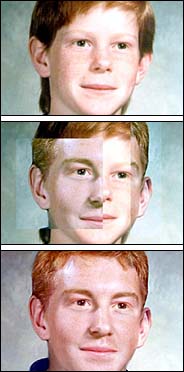
PASSED TIME - Images of long-missing children are created by merging old photos with those of relatives or others. Mark Himebaugh was kidnapped at age 10 in 1980.
![]() STRANGE.
The two boys had been in the trailer park for a week. It was April, but it wasn't
spring break. Why weren't they in school?
STRANGE.
The two boys had been in the trailer park for a week. It was April, but it wasn't
spring break. Why weren't they in school?
A woman living in the trailer park, in Morgan Hill, Calif., thought there was something suspicious about the boys and the man who had brought them there. She befriended the younger boy, a sullen 4-year-old with brown hair who was prone to temper tantrums. But she could extract only his first name: Jonathan.
On impulse, she went on the Internet and found a Web site, www.missingkids.com. She clicked on Search for Child Photos and typed in Jonathan. A page of missing Jonathans appeared — a toddler with a clip-on bow tie; a darkly handsome teenager; the boy from the trailer park, dressed in a tomato-red turtleneck with a glint in his eye.
That glint had dulled. Jonathan Kenderes and his brother, Andrew, had been taken nine months earlier, in July 2000, by their father, who had lost custody of his sons during a divorce. They had moved from trailer park to trailer park, never staying more than a few days.
The woman, who has asked to remain anonymous, called the police. That night, the father was arrested for kidnapping and custodial interference. The mother, Elizabeth Norton, flew out from New York the next morning.
"With technology, they were brought home," Ms. Norton said. "Without it, who knows where they would be now?"
Economists debate whether technology has increased productivity. Sociologists argue whether instant communication has improved or damaged the quality of life. But technology has had a quantifiable impact in at least one area: it is helping to bring home thousands of missing children.
The recovery rates for the most serious missing-children cases have jumped sharply in the last decade, an increase that experts attribute mostly to advances in computer and communication technology.
In 1989, about 62 percent of kidnapped children and runaways whose safety was considered seriously threatened were recovered safely, according to the National Center for Missing and Exploited Children, a nationwide clearinghouse, which handles 6,000 to 7,000 such cases a year. Now the recovery rate is about 93 percent. (The rate for all cases reported to the police, which includes those in which the child was merely separated from a parent for several hours, is more than 99 percent.)
The improvement is even greater among the 5 percent of cases in which the kidnapper is not a family member. Before 1990, the recovery rate for such cases was about 35 percent. Since then, the recovery rate has been about 90 percent, the center reported.
"Technology has made a difference at every juncture," said Ernie Allen, the chief executive of the center, a private agency that was started in 1984 and is financed by the Department of Justice and private contributions.
"It has helped us to get information out to the public," Mr. Allen said. "It has enabled us to capture lead information. And it has enabled us to analyze that lead information and get it to law enforcement."
In other words, it helps to have magnets when looking through a haystack. Today, the magnets come in many forms, including e-mail messages, faxes, databases and Web sites (the center operates www .missingkids.com).
But technology helps in less obvious ways as well. Adobe Photoshop, for example, plays an important role in letting forensic artists more quickly and easily create an age-progressed photo — an image of what a child who has been missing for years would look like today.
"Before Photoshop, they used to render the images pixel by pixel overnight," said Joe Mullins, a forensic artist at the center. "Now with functions like Liquefy, you can stretch an entire face instantaneously."
For most cases, speed is often of the essence. The longer a child is missing, the less likely the child will be recovered safely. A study in 1997 by the Department of Justice found that 74 percent of children who were kidnapped and murdered were killed within three hours of their abduction.
Ten years ago, photos of missing children had to be sent by overnight mail to the center's headquarters outside Washington. The center would have posters printed, a process that could take a week. The posters then had to be distributed by mail to areas outside the immediate vicinity of the child's disappearance.
"So effectively it might be 10 days, 2 weeks, 3 weeks before we were able to widely disseminate the photos of the missing child," said Mr. Allen, who has been with the center since its creation.
Today, a poster can be created within 30 minutes of an abduction. A photo of a missing child can be scanned and e-mailed within minutes of an initial report. The center can then make electronic posters within five minutes. E-mail alerts are sent to law enforcement agencies and volunteers to tell them to download the posters. The center also sends mass faxes using ChoicePoint, a company that provides fax dissemination services.
Searching is a numbers game — the more information is disseminated, the better the chances of recovery. So saturation, as well as speed, is important.
The center has a database of 3.8 million businesses and agencies nationwide, including dentists' offices, highway rest stops and Wal-Mart stores, for its fax operation. The center blankets the geographic area where the child disappeared in the hope that somewhere, someone will recognize the child or abductor in the photo. Surprisingly, often somebody does. About one in six recovered children is located as a result of someone in the general public recognizing a photograph.
On Nov. 2, 2001, a nurse at the Harris County Health Clinic in Baytown, Tex., saw an adult come in with an infant to request treatment. The nurse recognized the abductor from a fax alert; the infant had been taken a month earlier by a friend of the mother. The nurse called the police and the abductor was arrested.
Technology has been effective in pushing photos out to the public; it has also made it easier for the public to go to the photos.
The site run by the National Center for Missing and Exploited Children has more than 2,500 photos and profiles of missing children from around the world. Supported by Sun Microsystems, Computer Associates and other companies, it has played a role in the recovery of hundreds of children. Runaways, who account for about 75 percent of missing-children cases covered by the center, often see their photos and return home.
In other cases, the Web site has seemingly pushed the stars into alignment. In 1998, a police investigator in Puerto Rico had suspicions about a 7-year-old girl who had been removed from her home because of suspected child abuse. He logged on to the missing-children site and painstakingly scrolled through hundreds of photographs. But he kept coming back to a photo of a baby because of a purplish birthmark above her mouth.
The toddler was Crystal Anzaldi, who was abducted in 1990 from her home in San Diego while her parents were sleeping. She had been taken to Puerto Rico by her abductor.
"Before technology, before the Internet, before connectivity, that child was unrecoverable," Mr. Allen said. "That officer in San Juan would have no way to determine that is a missing child."
Even years after a child disappears, technology can help keep a case alive. Mr. Mullins and other forensic artists work in a corner on the second floor of the center's headquarters.
To create age-progressed images, they electronically manipulate a photo of the long-missing child and combine it with a photo of an older relative or one from a library of 23,000 anonymous portraits donated by school photography companies.
A decade ago, the age-progressed pictures could take days to create. Today, with Adobe Photoshop, the artists can turn out an age-progressed image in about four hours. On the monitor screens, the faces stretch and melt into each other like colorful digital putty.
To date, 320 children have been recovered using age-progressed photos. Often it is a small feature in the photo that jogs a viewer's memory. "It's amazing how people pick up on the little facial details," Mr. Mullins said. "The shape of the nose, or the corner of the mouth."
A sadder role for the forensic artists is to recreate the face of a dead child, using morgue photos or skulls that have been recovered.
Last year, after a teenage boy's remains were discovered in the Nevada desert, his head pierced by a bullet, an artist used the skull to construct a facial image. A man whose son had run away years ago called the center after he saw the image on television. DNA tests proved it was indeed his son.
While technology had not brought the boy back alive, it did provide some comfort to the father.
"He was able to bury his son and get on with his life," Mr. Allen said.